After your eVisa applications is submitted, the same shall be scrutinized and if any Document/Image is not appropriate, you may be advised on your given e-mail to re-upload the same. To re-upload use the tab at the bottom of the page. Applicant should normally receive this mail within 24 hours.
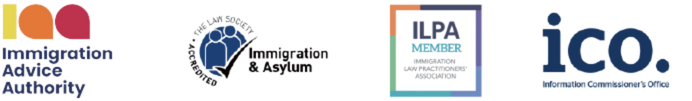

E-Visa and Travel
With the new E-Visa coming in place there are confusions on how the international travel with work. The Home office has advised that applicants who hold a leave to remain or indefinite leave to remain should create an account through - https://www.gov.uk/get-access-evisa
Once your e-visa account is created and you have confirmed your identity you will need to wait for the Home Office to approve the e-visa account. Upon approval if you did not use your passport or your passport did not have a chip then you must add a picture of your passport to your account.
In order to update your UKVI account details you must login - https://www.gov.uk/update-uk-visas-immigration-account-details/update-your-ukvi-account
Once you are logged in you should add an identity and upload a JPEG or JPG of your passport photo page which shows your picture with the full page. Once the passport is added it will be approved by the Home Office.
After your passport is linked to your account you are free to travel and should not face any issues.
- 1 month ago
Salary thresholds for skilled workers are being raised from existing levels. This is in line with...
READ MORE- 1 month ago
The Temporary Shortage Occupation List is transitioning from the Immigration Shortage List, which...
READ MORE- 2 months ago
Sponsor licence holders must comply with their sponsor’s duties, one of which is to retain the re...
READ MORE